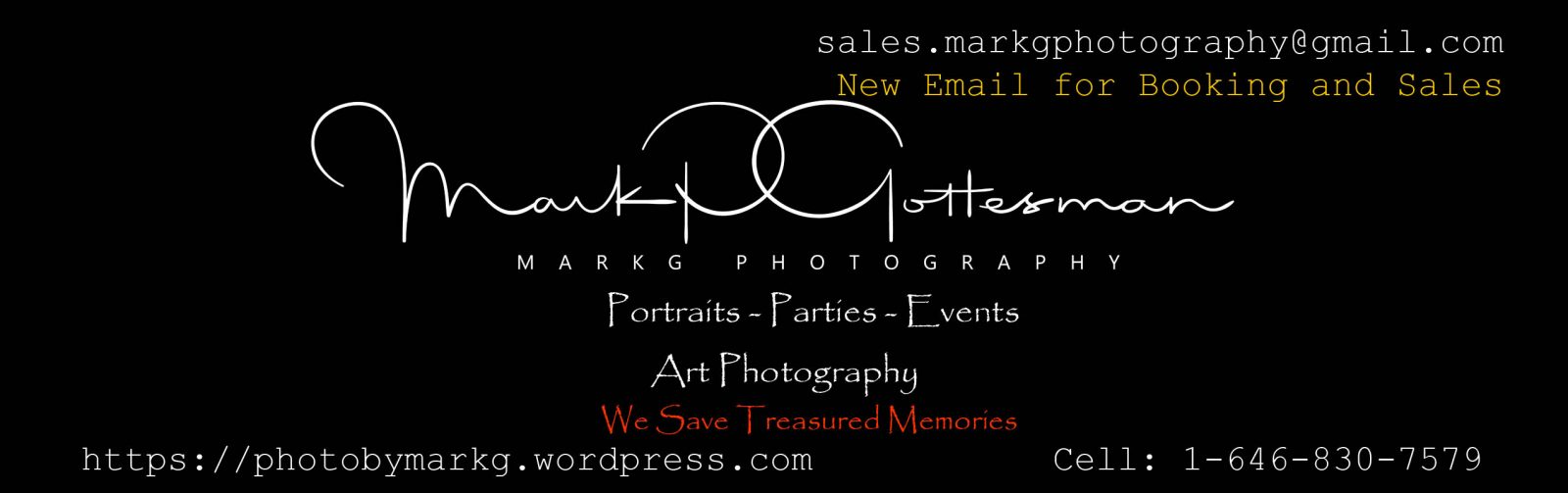Friday April 13, 2018
To make good photographs, to express something, to contribute something to the world he lives in, and to contribute something to the art of photography besides imitations of the best photographers on the market today, that is basic training, the understanding of self.
–Edward Steichen

First I’d like to again thank the very talented wonderful Artists at PhotoLogo
for my Signature File you see above.
Go here: https://photologo.co
There is a New Group for the PhotoLogo Community on Facebook. Very Talented Photogs are posting their wonderful images. Some people were actually making statements that they were overwhelmed of the talent.
I had an idea to post a technical question to see if I could help others. I asked who uses the BBF? That’s “Back Button Focus” for those who don’t know or not familiar with the term.
If your setting up for your image. You half depress your shutter button to lock on the Focus. Now if you change your position or Recompose your image. You have to half depress the shutter button again. Sometimes Locking on the exact Spot you need takes some time. Like the Eyes for Portrait.
But!! What if you could do this without having to Re Depress the Shutter Button again and now throwing your Locked Focus Point off? We can program the Button thats on the back of the camera right where your Thumb sits when your holding the camera and your finger is on the shutter button. We program this button for Focusing. Now AKA Back Button Focus. I don’t want to reinvent the wheel but this technique will Lock on your subject depending on the Focus Mode you have set on your camera. For Still shots like a Portrait I like to use a Single Point. Actually I like to use a single point for everything. Now we can move that single point to a side for Focusing on lets say the Eyes. Depress the BBF for locking on the focus and we can move the camera slightly to recompose to frame our subject in a better way.
Or if you change your Mode of Focus and now set the Active Servo “S” this BBF will actually make the Focusing Spot Hunt for the subject like a person or wildlife while they are moving. This technique makes the whole process a Lot Easier. Instead of trying to lets say follow a Bird in Flight by half depressing the Shutter Button. Then pressing it for the Shot! We hold down or press once depending on what your doing. The camera will continue to search for the focus if you hold it down. So we press on the BBF once and let the camera Lock on the subject. We follow it along and press the shutter button when we are ready to take the shot.
Very Convenient! Very easy. The overall response to my initial comment on who uses this went absolutely viral.
I will post a few action shots to use an as example. Is this Technique good for Everything? I doubt it. But a Lot of the comments say they use it for Absolutely Everything. There are times I don’t really. But lately I’m pretty much using it all the time. Too Bad my little P&S camera doesn’t have this feature….
Enjoy and have a Great Weekend.
Mark